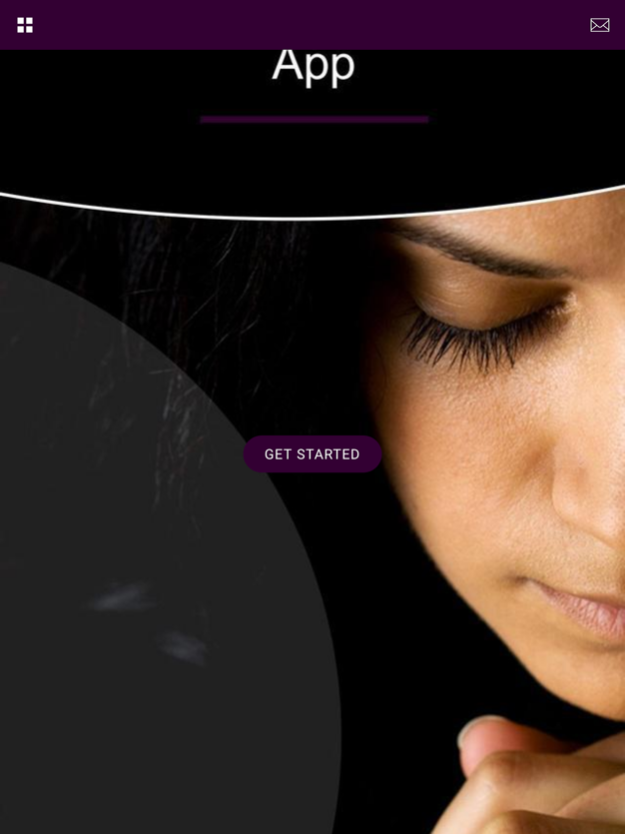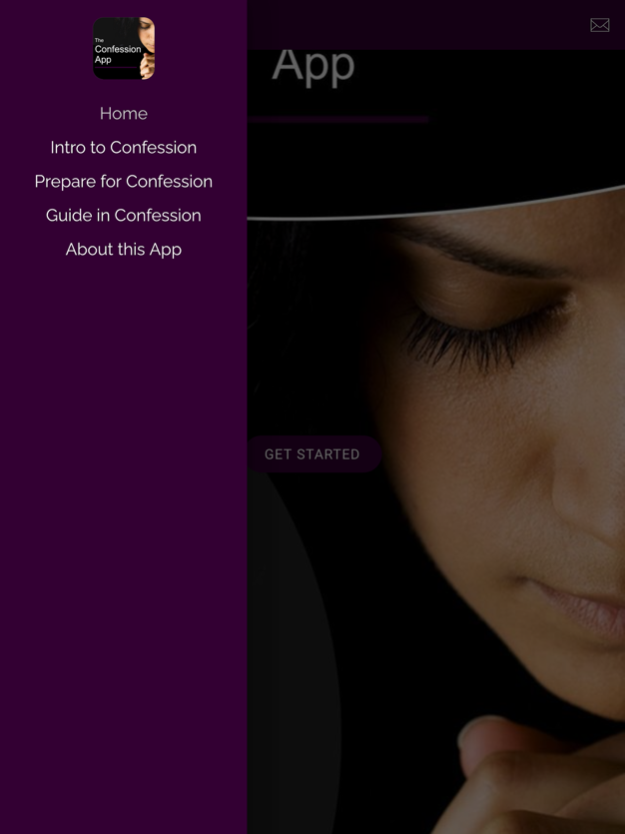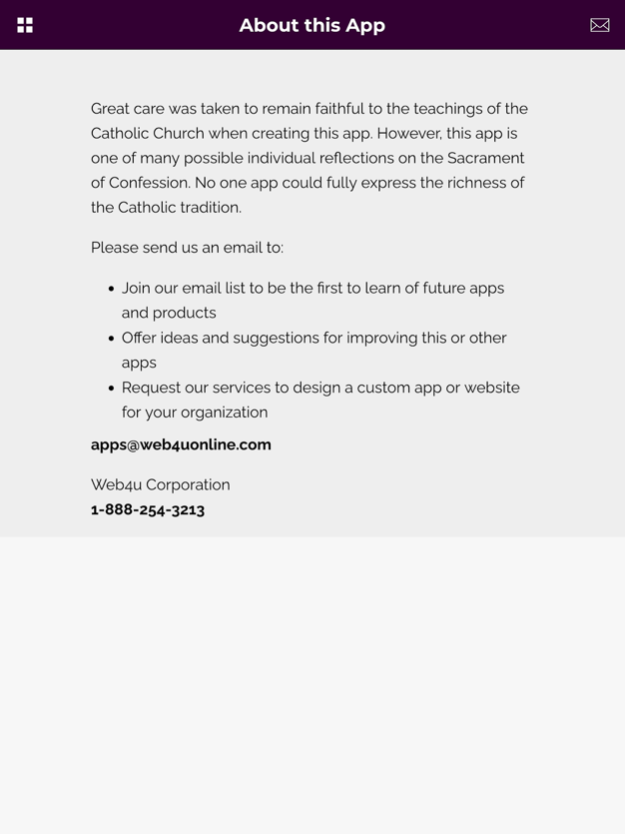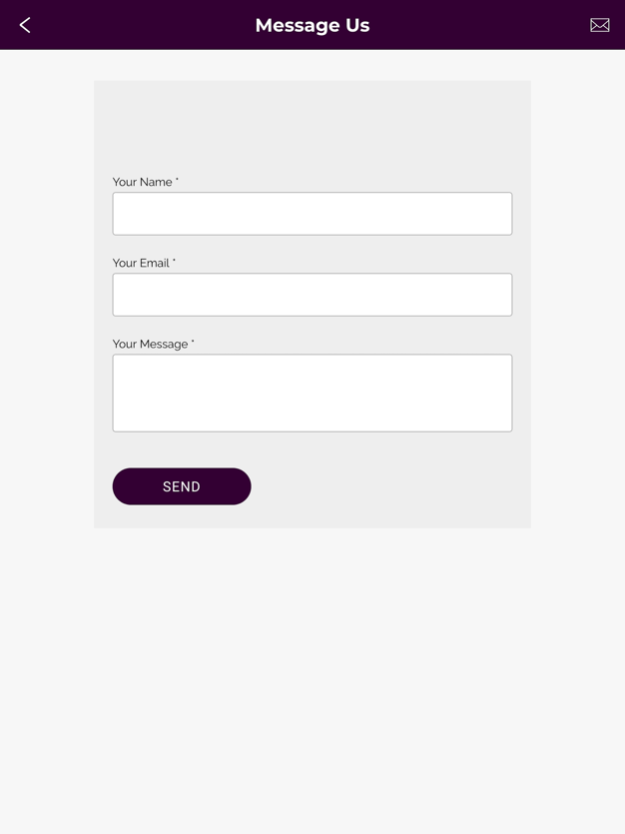Confession: Catholic Sacrament 1.0.1
Paid Version
Publisher Description
New Updated Version 2021
- compatible with latest iOS
- sins now saved so you can pick up where you left off (sins can be deleted by you anytime).
- no registration, no usernames, no passwords, no online storage
The Confession App prepares you in a gentle and comforting way for the Catholic sacrament of Confession (Reconciliation). A grace emphasized introduction section helps you understand the place and history of the Sacrament of Confession. In the preparation section, you make your way through the some guidance questions. You can then place a check mark next to items you'd like to confess and they appear in the Confession Guide section for use during Confession.
No data is stored on the internet. After Confession, you press "Erase My Sins" and your check marked sins are removed from the cache in the phone or tablet.
The sin check boxes are very large and easy to press. The overall tone is very welcoming and inviting. More sensitive topics are addressed with big words to help protect younger readers. Because no data is ever saved to the phone, no username or password is required.
The app also features an "Introduction" section with information on the history of the sacrament and general information about the grace and forgiveness offered by Christ. Catechism and scripture references are included in this section.
This App is designed for the Catholic sacrament of Confession (also called Reconciliation or Penance) as celebrated in most of the western world. However, it may be used as a general examination of conscience by anyone or any group. This app is approachable, beautiful, complete, and prayerfully reflective. Enjoy!
Big large check boxes make checking off sins very easy. In fact, you can click the text as well as the check box. The grey box turns into a shiny blue check mark. At the end of the examination questions, a text box allows you to type in any additional offenses that might be on your mind. Pushing the "Go to the Confession Guide" button transfers your check boxes and written sins to the Guide to Confession page where you are guided step by step through the sacrament of confession.
The app was especially designed to be easy to use in the confessional. The font is large and prayers you need to say are in big bold letters. Your sins from the examination page also appear in the first person so you can simply read them. At the very end, you are awarded the enjoyment of pushing the "Erase My Sins" button and are notified that "Your sins have been erased". Of course, technologically we are referring to the cache on the phone. But if you did receive the sacrament, you can rejoice in your sins sacramental removal as well.
The app can also easily be used for a nightly examination of conscience apart from the sacrament of confession.
It is a great app to recommend to friends, to use on retreats, and to recommend to bible study and faith sharing groups. The app itself can be the topic of a discussion group.
Laudate Dominum (Praise the Lord)
A perfect companion to your Lentsanity!
Jun 27, 2023
Version 1.0.1
"New Features
UI Improvements
Bug Fixes"
About Confession: Catholic Sacrament
Confession: Catholic Sacrament is a paid app for iOS published in the Kids list of apps, part of Education.
The company that develops Confession: Catholic Sacrament is Web4u Corporation. The latest version released by its developer is 1.0.1.
To install Confession: Catholic Sacrament on your iOS device, just click the green Continue To App button above to start the installation process. The app is listed on our website since 2023-06-27 and was downloaded 3 times. We have already checked if the download link is safe, however for your own protection we recommend that you scan the downloaded app with your antivirus. Your antivirus may detect the Confession: Catholic Sacrament as malware if the download link is broken.
How to install Confession: Catholic Sacrament on your iOS device:
- Click on the Continue To App button on our website. This will redirect you to the App Store.
- Once the Confession: Catholic Sacrament is shown in the iTunes listing of your iOS device, you can start its download and installation. Tap on the GET button to the right of the app to start downloading it.
- If you are not logged-in the iOS appstore app, you'll be prompted for your your Apple ID and/or password.
- After Confession: Catholic Sacrament is downloaded, you'll see an INSTALL button to the right. Tap on it to start the actual installation of the iOS app.
- Once installation is finished you can tap on the OPEN button to start it. Its icon will also be added to your device home screen.